uTAFS Ubuntu Installation
- uTAFS for Ubuntu Operating System:
- Click "search" button for entering Terminal in Ubuntu.
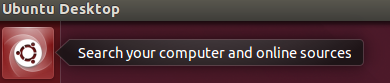
- Enter "terminal" to the search bar.
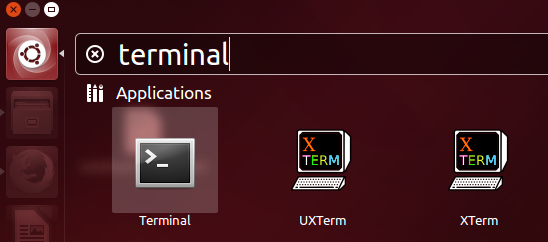
- On Terminal screen, enter "sudo apt-get update" command and wait a few seconds untill the procedure ends.
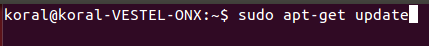
- Go on with the "sudo apt-get install lib32stdc++6 lib32z1 lib32z1-dev" command. Sometimes system may need accaptance to go on, please hit "enter" to finish the procedure.
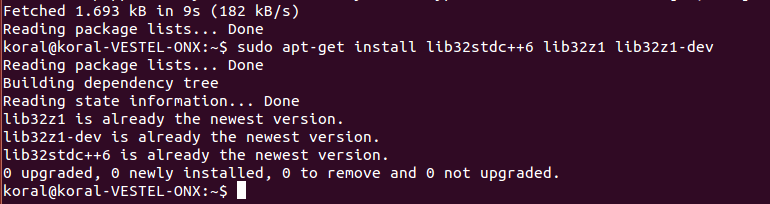
- Then, download and install the file "android-tools-adb_4.2.2+git20130218-3ubuntu39~trusty1_amd64.deb" via the link: https://launchpad.net/~phablet-team/+archive/ubuntu/tools/+packages. As an alternative, you can download the file from our website: http://www.utafs.com/DOWNLOADS/android-tools-adb_4.2.2+git20130218-3ubuntu39~trusty1_amd64.deb
- After clicking the link, first click "Save File" then go on with "OK" button.
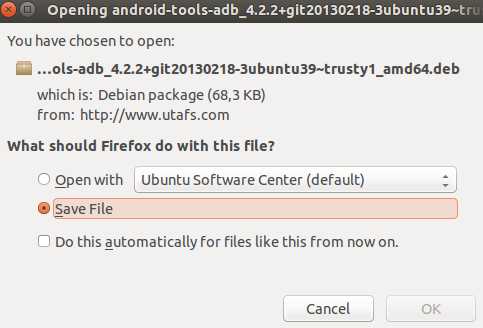
- Click the downloaded file for opening the installation screen.

- Click "Install".
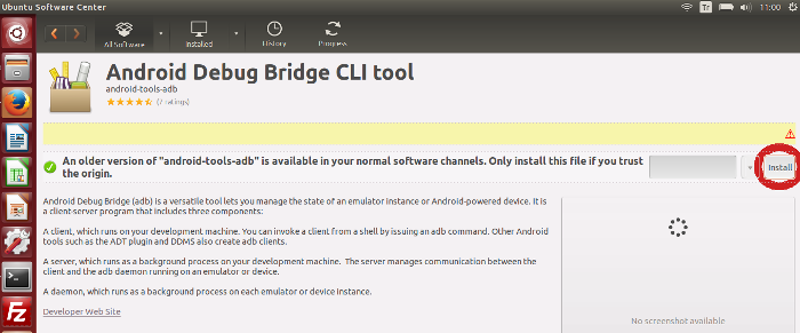
- When installation is completed, right click the link udev.py and go on with "Save link as".
- Download and save the file in any folder you want.

- On Terminal, go to the folder where the file is downloaded with "cd" command. (In this example the file is downloaded to /home/koral/Downloads folder)

- You may check the path of udev.py with the command "ls".
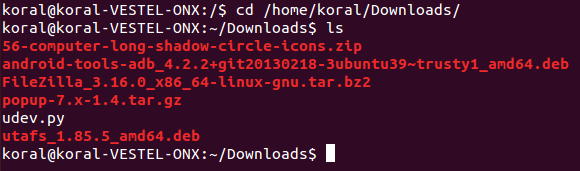
- As you run the program using "sh udev.py" command, your Ubuntu user password will be requested.

- After entering the password, the program will execute.
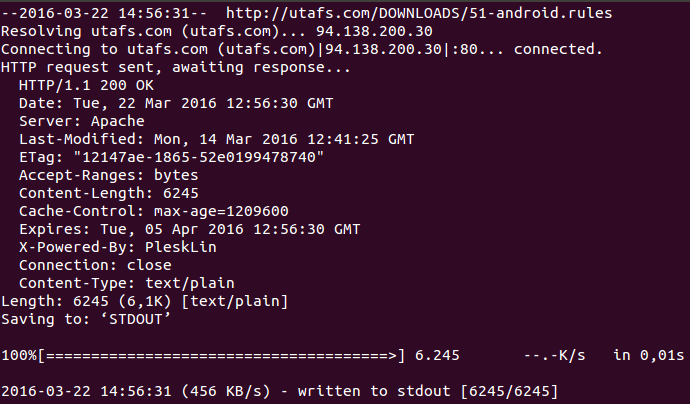
Now the system is ready for uTAFS' installation.
- Run the program by clicking uTAFS file on your computer.

- Click "Install" on the next screen to complete the procedure.

* During the installation, in some steps, system will ask for your Ubuntu User Password. Please enter it and go on with the procedure.
