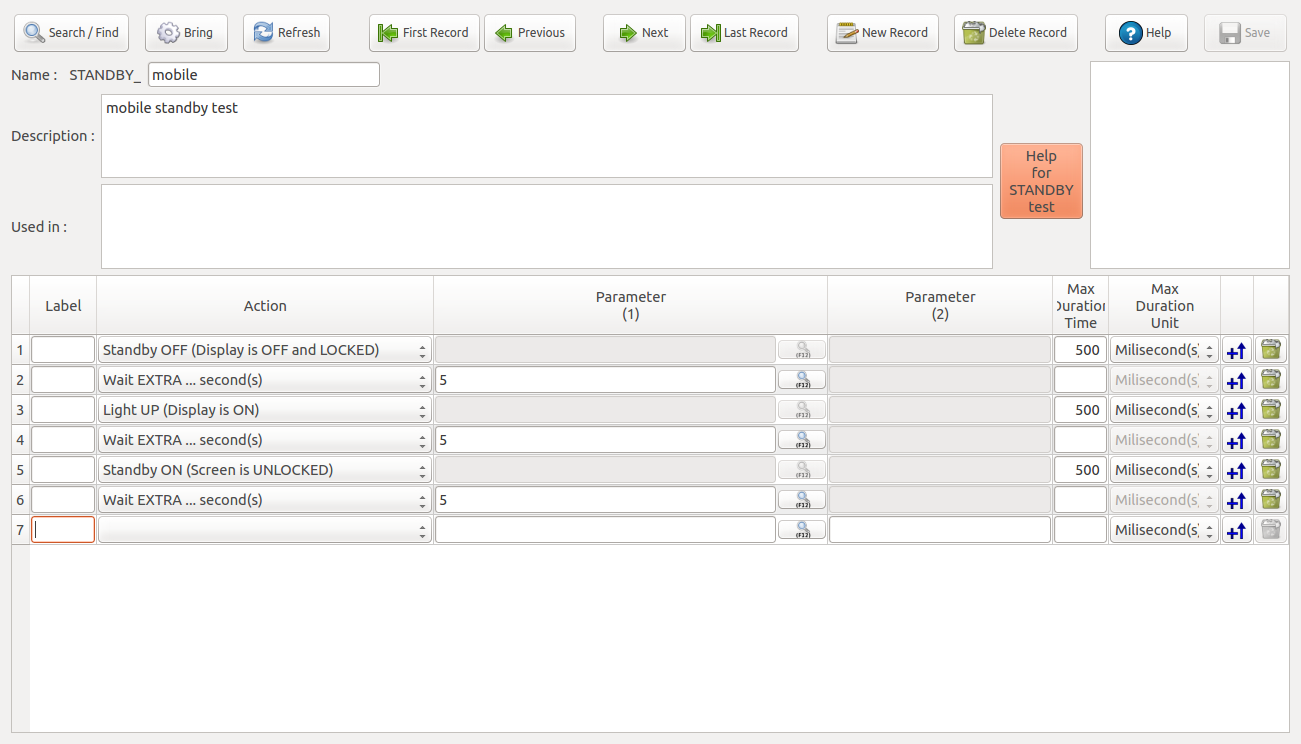Standby Test
Standby is the energy saving mode for mobile devices. In Stanby Mode, the device records all events and starts working in a couple of seconds. Devices can go into Stanby Mode differently according to their specilaties. Usually it is done with one key button.
This test is prepared to observe the device's and android's behavior in Standby mode. Also the stability of the device can be tested by sending serial Standby commands.
The actions for Stanby Test shall be:
- Standby On (Display Unlock): Standby is the mode where the device runs with less energy. It is ready and waiting with the Keylock inactive. In this mode, device notifications and incoming calls are visable. In such a case, the device temporarily leaves the standby mode. With the proper command, Mobile Devices pass to Stand By mode approximately in 500 ms. This value may change depending on the device, and the default Time Out value is 500 ms unless it is changed.
- Standby OFF (Display is OFF and LOCKED): This action also activates the keylock while the device is in stanby mode. Thus the device runs with minimum energy. Mobile Devices pass to Standby Off mode approximately in 500 ms. This value may change depending on the device, and the default Time Out value is 500 ms unless it is changed.
- Light UP (Display is ON): Sets the display on and brightens the screen. No parameters required. Action must be taken within the entered Time Out period value. Otherwise test fails and ends.
- Wait EXTRA ... millisecond(s): Waits extra amount of milliseconds entered in Parameter (1) before taking the next step of the test.
- Wait EXTRA ... second(s): Waits extra amount of seconds entered in Parameter (1) before taking the next step of the test.
- Wait EXTRA ... minute(s): Waits extra amount of minutes entered in Parameter (1) before taking the next step of the test.
- Wait EXTRA... hour(s): Waits extra amount of hours entered in Parameter (1) before taking the next step of the test.
- Set COUNTER_ONE: Assigns the value entered in Parameter (1) to the counter. Used to create a loop starting from this step. There is no time out period for this action.
- Decrement COUNTER_ONE: To create a finite loop, decreases the value assigned to Counter_One by the value entered in Parameter (1). There is no time out period for this action. Generally used together with the action "If Counter_One is>=... GO TO Label..."
- Increment COUNTER_ONE: To create a finite loop, increases the value assigned to Counter_One by the value entered in Parameter (1). There is no time out period for this action. Generally used together with the action "If Counter_One is<=... GO TO Label..."
- If Counter_One is>=... GO TO Label...: After the value given in Counter_One is decreased, this action checks the new value. If the new value is bigger than or equal to the value entered in Parameter (1), the loop continues. When the value is less than the value entered in Parameter (1) the loop ends.
- If Counter_One is<=... GO TO Label...: After the value given in Counter_One is increased, this action checks the new value. If the new value is less than or equal to the value entered in Parameter (1), the loop continues. When the value is bigger than the value entered in Parameter (1), the loop ends.
- GO TO Label: This action is used to make jumps to the step entered in Parameter (1) during test scenarios. Every step in the scenario can be labeled.
- Show All Actions: This button stands at the bottom of the Action List. It opens a new window where all test actions can be seen together. This option allows us to use all actions in any scenario.
In the example test below:
The device will be waiting with keypad locked and display off for 5 seconds. (Standby Off), than the device will be lighting up the screen with keypad locked, at last the device will be switching to standby mode and waits 5 seconds screen locked, test ends.
Time Out period for all events is 500 ms. If any of the events is not realized in 500 ms, the test fails and ends. (6th step is useful when running the test multiple times.)