Login Screen
uTAFS Login Screen
When uTAFS program icon is clicked, login screen appears. This screen gives access to the program with a user-defined code.
- When the "User Code" is entered, the "User Name" will come automatically.
- If the user wants to login, password must be entered.
- uTAFS's server connection must be selected. (uTAFS can work both in the local disk and on the server connection). In addition, a new server can be defined by clicking Identfying a New Server at "Local Disc" bar. ( Please click here for new server identification details.)
- If the auto-login option is selected, this screen does not appear at the later openings of the program and uTAFS directly starts.
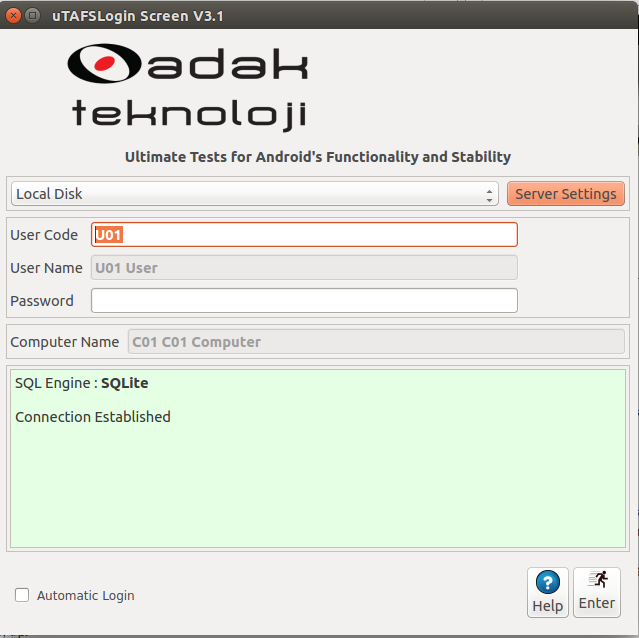
Attention:
When the program is installed, "U01 User" is automatically generated and at the first opening it comes as default.
uTAFS gives 2 user options:
- Administrator: Can manage uTAFS, by entering the username "Administrator" and its password.
- Standard User: Can operate on uTAFS within the defined rules by the administrator. Has to enter own username and password.
If uTAFS is running on a local disk, only defined users on the computer can log in.
If uTAFS is running on a server, only defined users on the server can log in.
