Orientation Test
This test is to check the accuracy of the display rotation. Also, it can prepare reports about brightness and battery consumption.
Action can be used for Orientation test scenario:
- Set orientation Portrait: Sets the screen rotation to portrtait. All touchscreen devices can be rotated 360 degrees. No parameters required. Default Time Out period is 600 ms unless it is changed.
- Set Orientation Landscape: Sets the screen rotation to landscape with a 90° angle to portrait orientation. This option is generally used while playing games and watching videos. No parameters required. Default Time Out period is 600 ms unless it is changed.
- Set orientation Reverse-Portrait: Sets the screen rotation to reverse-portrait with a 180° angle to portrait orientation. This action is important for device's stability. No parameters required. Default Time Out period is 600 ms unless it is changed.
- Set orientation Reverse-Landscape: Sets the screen location to reverse-landscape with a 270° angle to portrait orientation. This option is generally used while playing games and watching videos. No parameters required. Default Time Out period is 600 ms unless it is changed.
- Set Brightness Percentage: Sets the screen brightness percentage of the device. The parameter values should be from 0 to 100. Theoretically this value can be set as '0', but practically that is not possible. The minimum level value (starting with 1) may change depending on the device.
- Wait EXTRA ... millisecond(s): Waits extra amount of milliseconds entered in Parameter (1) before taking the next step of the test.
- Wait EXTRA ... second(s): Waits extra amount of seconds entered in Parameter (1) before taking the next step of the test.
- Wait EXTRA ... minute(s): Waits extra amount of minutes entered in Parameter (1) before taking the next step of the test.
- Wait EXTRA... hour(s): Waits extra amount of hours entered in Parameter (1) before taking the next step of the test.
- Show All Actions: This button stands at the bottom of the Action List. It opens a new window where all test actions can be seen together. This option allows us to use all actions in any scenario.
Here is a scenario for Orientation Test:
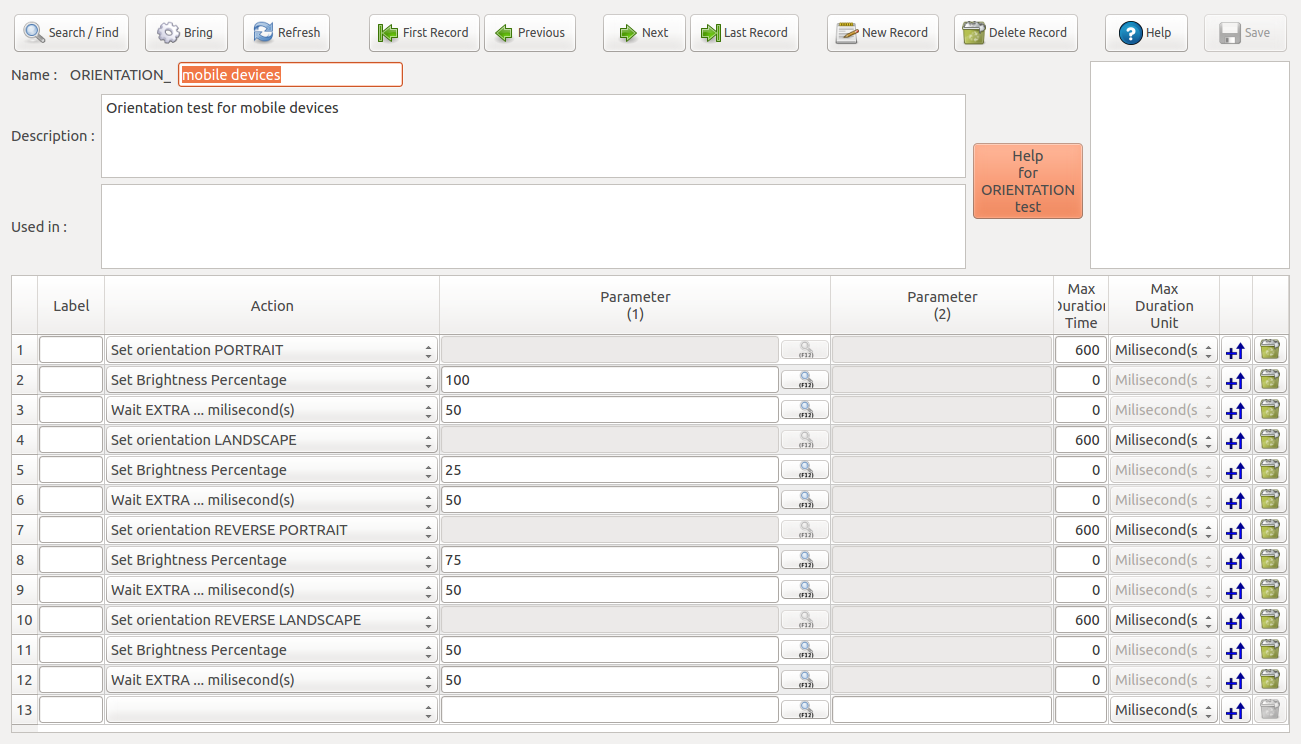
In this scenario, onscreen action and brightness will be tested. In this test:
- The screen will be positioned to portrait,
- Screen Brightness Percentage will be set to maximum,
- Device will be waiting for 50 milliseconds at current Brightness Percentage,
- The screen will be positioned to landscape,
- Screen Brightness Percentage will be set to 25%,
- Device will be waiting for 50 milliseconds at current Brightness Percentage,
- The screen will be positioned to reverse portrait,
- Screen Brightness Percentage will be set to 75%,
- Device will be waiting for 50 milliseconds at current Brightness Percentage,
- The screen will be positioned to reverse landscape,
- Screen Brightness Percentage will be set to 50%,
- Device will be waiting for 50 milliseconds at current Brightness Percentage,
