Brightness Test
Brightness Test is prepered to measure display screen quality. The expectation is succesful changeovers to different brightness levels in defined action times.
The scenarios for Brightness Test shall include below actions:
- Set Brightness Percentage: Sets the screen brightness percentage of the device. The parameter values should be from 0 to 100. Theoretically this value can be set as '0', but practically that is not possible. The minimum level value (starting with 1) may change depending on the device.
- Set Brightness Value: This action sets the screen brightness to the value entered in Parameter (1) according to device's rates. If the screen brightness values for the device is 1 to 10, the entered number must be between these.z
- Increment Brightness Percentage: Increases the screen brightness percentage to the value entered in Parameter (1). The entered value is read in %. For example if the entered value in Parameter (1) is 5, the screen brightness will be increased by 5%.
- Decrement Brightness Percentage: Decreases the screen brightness percentage to the value entered in Parameter (1). The entered value is read in %. For example if the entered value in Parameter (1) is 5, the screen brightness will be decreased by 5%.
- Set Background Color AARRGGBB: Sets background color in ARGB format. Each color section must be entered in hexadecimal numbering system. "A" is opaqueness, "R" is redness ratio, "G" is greenery ratio, and "B" is blueness ratio. If the color ratio is 0, that color will not appear on the screen. For example FFFF0000 value is an opaque red. The 11FF0000 is a transparent red. You may need the help of a color scale to write the values.
- Wait EXTRA ... millisecond(s): Waits extra amount of milliseconds entered in Parameter (1) before taking the next step of the test.
- Wait EXTRA ... second(s): Waits extra amount of seconds entered in Parameter (1) before taking the next step of the test.
- Wait EXTRA ... minute(s): Waits extra amount of minutes entered in Parameter (1) before taking the next step of the test.
- Wait EXTRA... hour(s): Waits extra amount of hours entered in Parameter (1) before taking the next step of the test.
- Set COUNTER_ONE: Assigns the value entered in Parameter (1) to the counter. Used to create a loop starting from this step. There is no time out period for this action.
- Decrement COUNTER_ONE: To create a finite loop, decreases the value assigned to Counter_One by the value entered in Parameter (1). There is no time out period for this action. Generally used together with the action "If Counter_One is>=... GO TO Label..."
- Increment COUNTER_ONE: To create a finite loop, increases the value assigned to Counter_One by the value entered in Parameter (1). There is no time out period for this action. Generally used together with the action "If Counter_One is<=... GO TO Label..."
- If Counter_One is>=... GO TO Label...: After the value given in Counter_One is decreased, this action checks the new value. If the new value is bigger than or equal to the value entered in Parameter (1), the loop continues. When the value is less than the value entered in Parameter (1) the loop ends.
- If Counter_One is<=... GO TO Label...: After the value given in Counter_One is increased, this action checks the new value. If the new value is less than or equal to the value entered in Parameter (1), the loop continues. When the value is bigger than the value entered in Parameter (1), the loop ends.
- Set Counter_2: Assigns the value entered in Parameter (1) to the counter. Used to create a loop starting from this step. There is no timeout period for this action.
- Decrement Counter_2: To create a finite loop, decreases the value assigned to Counter_2 by the value entered in Parameter (1). There is no time out period for this action. Generally used together with the action "If Counter_2 is>=... GO TO Label..."
- Increment Counter_2: To create a finite loop, increases the value assigned to Counter_2 by the value entered in Parameter (1). There is no time out period for this action. Generally used together with the action "If Counter_2 is<=... GO TO Label..."
- If Counter_2 is>=... GO TO Label...: After the value given in Counter_2 is decreased, this action checks the new value. If the new value is bigger than or equal to the value entered in Parameter (1), the loop continues. When the value is less than the value entered in Parameter (1) the loop ends.
- If Counter_2 is<=... GO TO Label...: After the value given in Counter_2 is increased, this action checks the new value. If the new value is less than or equal to the value entered in Parameter (1), the loop continues. When the value is bigger than the value entered in Parameter (1) the loop ends.
- GO TO Label: This action is used to make jumps to the step entered in Parameter (1) during test scenarios. Every step in the scenario can be labeled.
- Show All Actions: This button stands at the bottom of the Action List. It opens a new window where all test actions can be seen together. This option allows us to use all actions in any scenario.
Here are two different scenarios for Brightness Test:
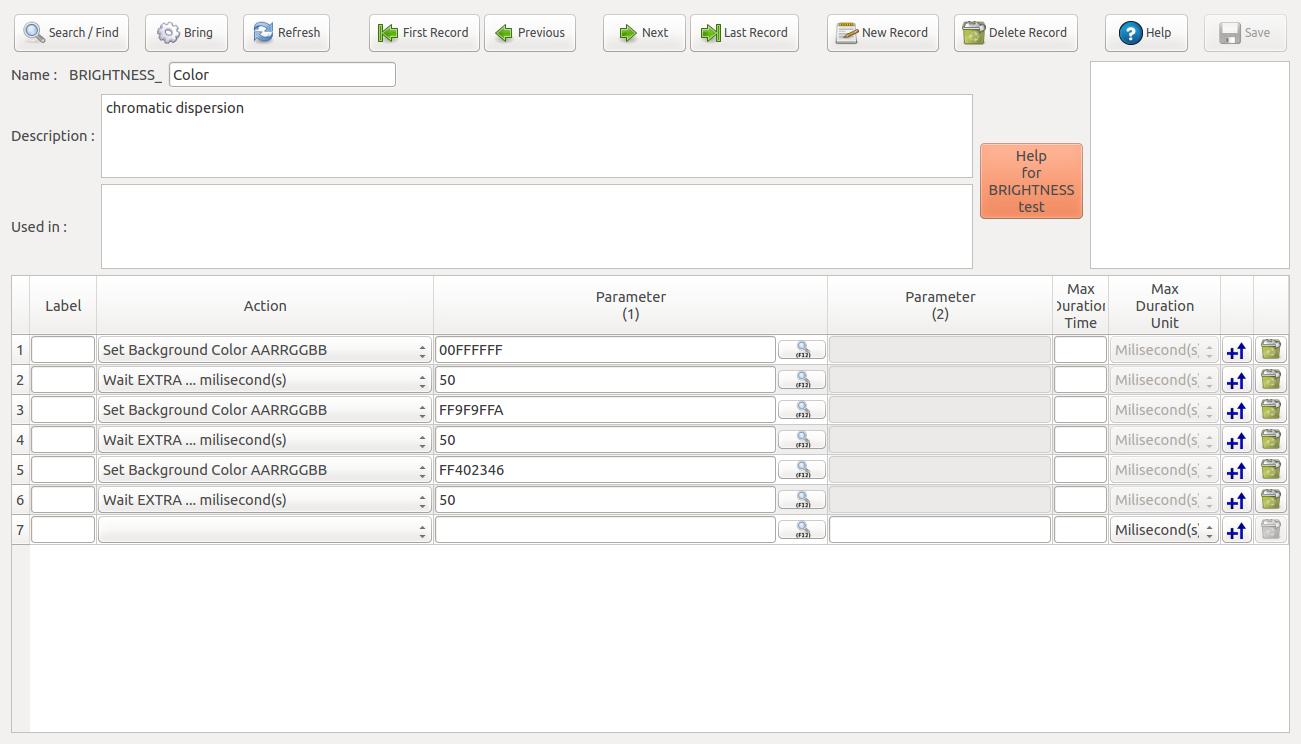
In this test:
1. Background color will be set to 00FFFFFF,
2. Screen will wait 50 ms. with this color,
3. Screen Brightness Percentage will be 5% increased in every turn,
4. Background color will be set to FF9F9FFA,
5. Screen will wait 50 ms. with this color,
6. Background color will be set to FF402346,
7. Screen will wait 50 ms. with this color,
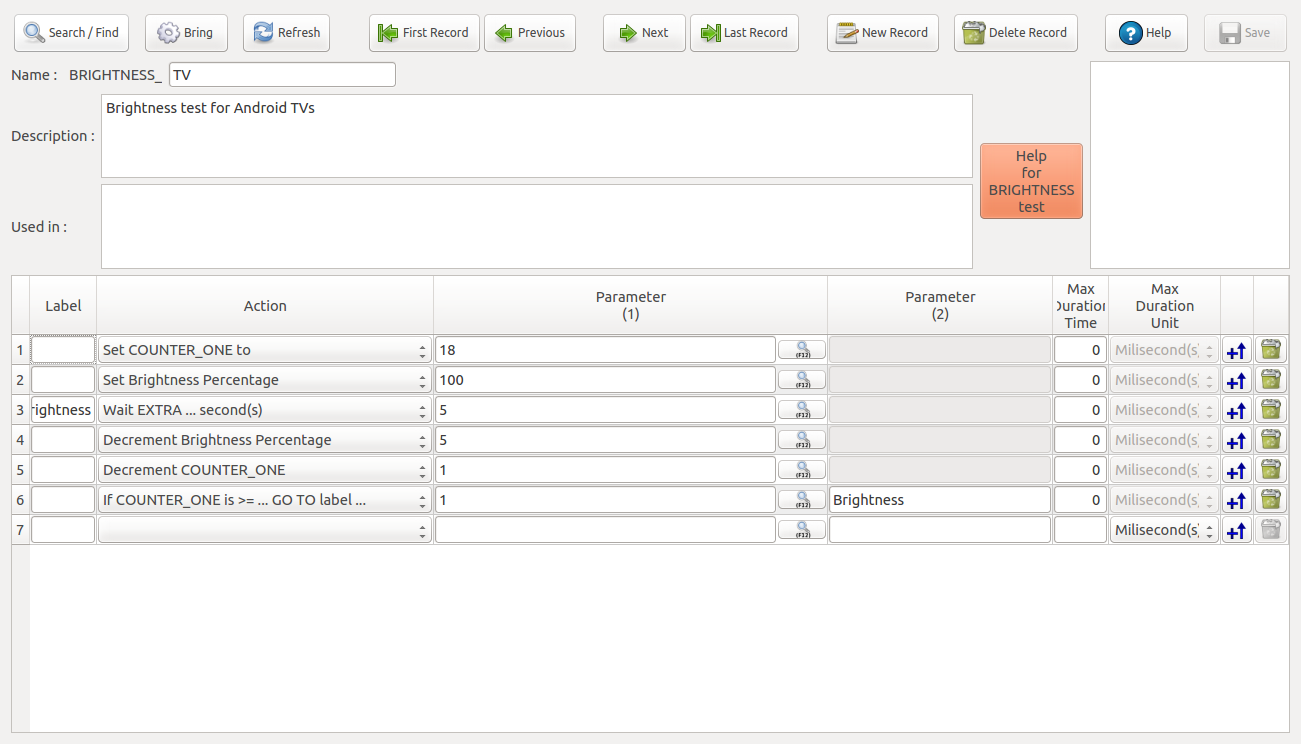
In this test.
- Counter will be set to 18,
- Brightness Percentage will be set to 100%
- Device will be waiting at current brightness value for 5 seconds, (loop starts here)
- Brighttness Percentage will be decreased 5% each turn,
- Counter will be reduced 1 by 1 each turn,
- The scenario will be jumping to 3rd step untill the counter ends. (loop ends here)
